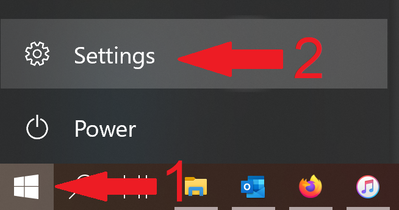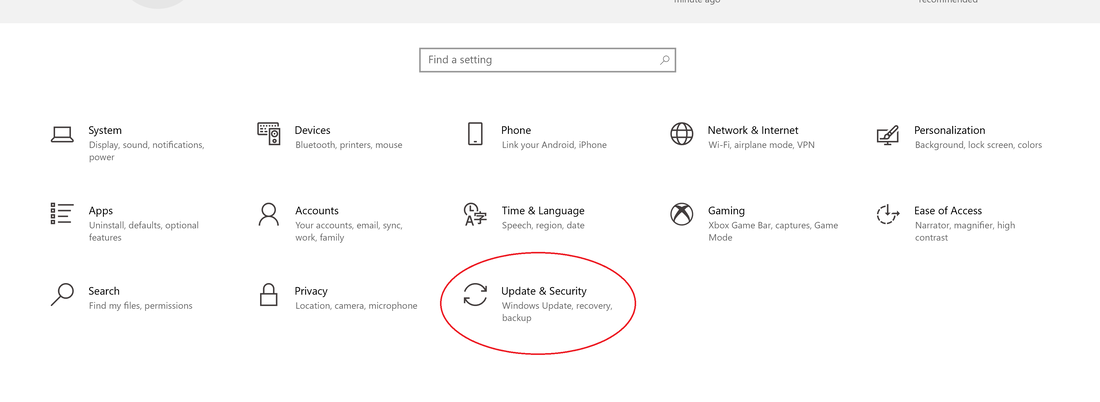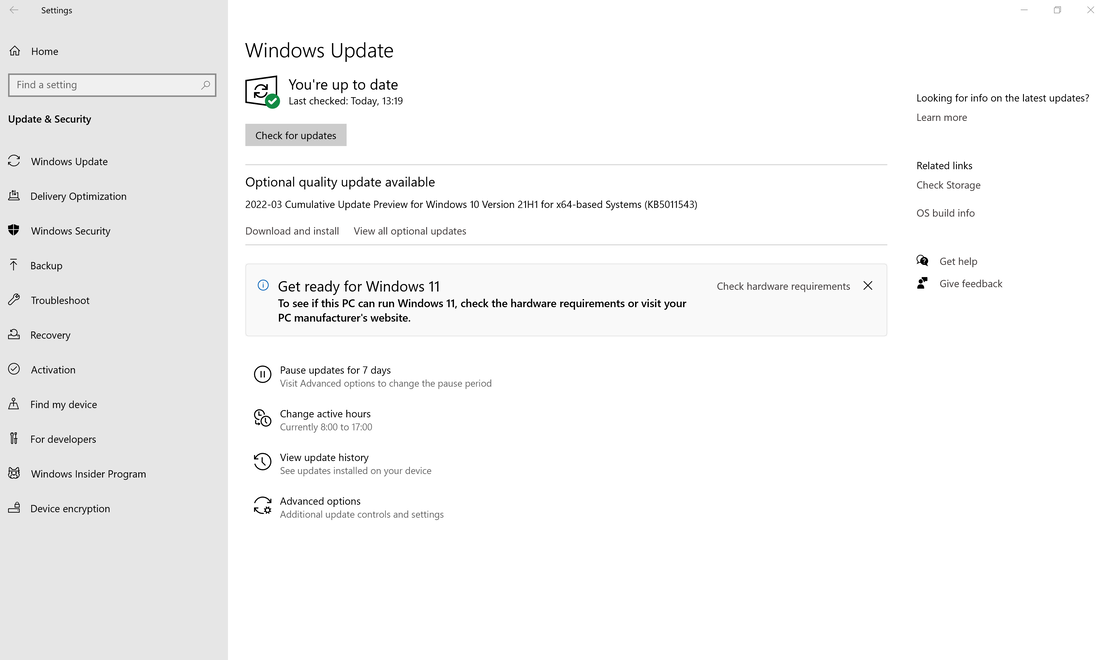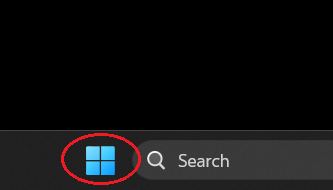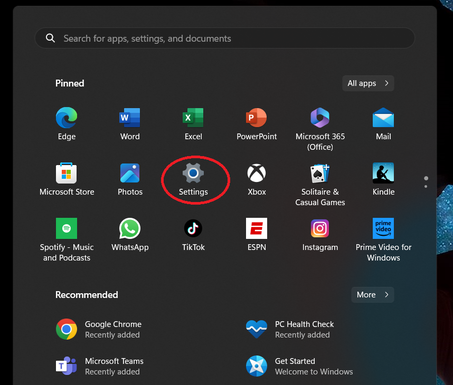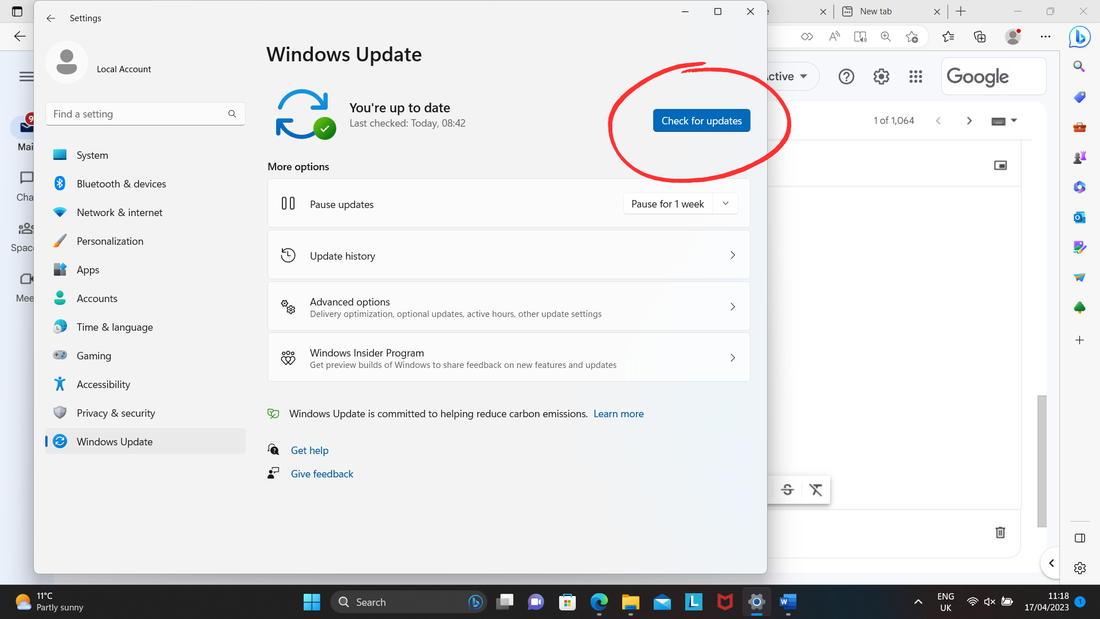How to run Windows Update
Update your edition of Windows to the latest version. Steps for Windows 10 and Windows 11 are below.
WINDOWS 10
1. Clicking the Windows button followed by Settings:
2. Click Update & Security
3. Click Check for updates to download the latest software for your Edition of Windows. This will not update your system to Windows 11, this is offered as a separate download.
WINDOWS 11
1. Click the Windows icon in your taskbar:
2. Click the Settings cog wheel:
3. Click Windows Update from the menu on the left hand side:
4. Click Check for updates: